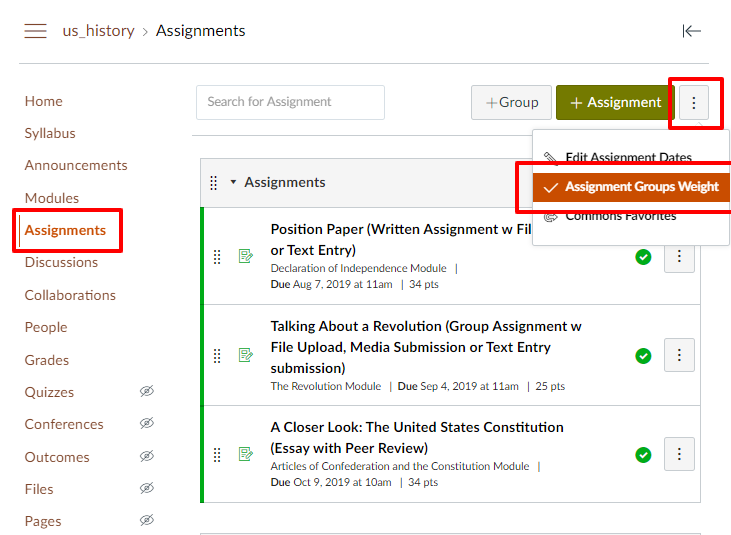
Your “Assignments” page controls how your gradebook looks. Use the tips below to check or adjust your grading system, and to clean up your gradebook and “Assignments” page.
Do you use a weighted grading system? Do you have an exclamation mark in the total column? Do you or your students see a 0% for their total grade? These might be resolved by verifying the type of grading system your Canvas course is using.
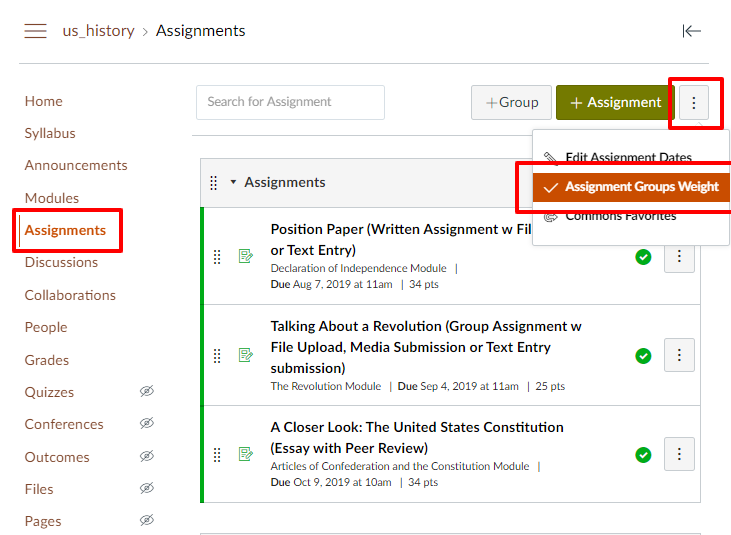
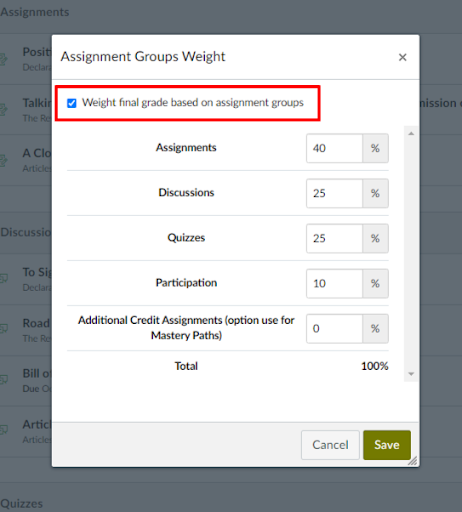
Does your “Assignments” page have extra assignments, quizzes, or discussions you are not using? Are there items from a course template that you need to delete? Do you have unused assignment groups cluttering your page that migrated over from Blackboard? Clearing these out of your “Assignments” page will improve your organization and clean up your gradebook. Please note that deleting assignments, quizzes, discussions, and assignment groups from the “Assignments” page will permanently delete them from the course.
1. Delete unused/empty assignments, quizzes, or discussions
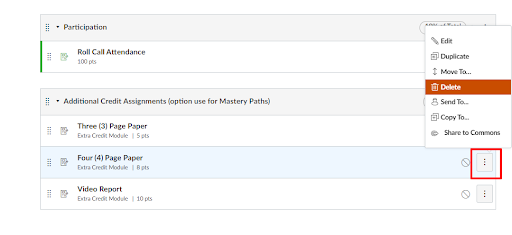
2. Delete unused assignment groups
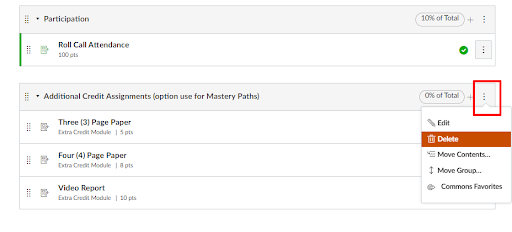
Join us for one of our next Canvas Facilitation & Gradebook Trainings. Register at My Chemeketa.
November 9th, 11:00 AM- 12:30 PM (CRN 35971)
November 23rd, 11:00 AM- 12:30 PM (CRN 35996)
You can also drop into the Tech Hub’s open office hours Monday- Friday from 9:00-10:00 AM and 2:00-3:00 PM with any gradebook questions.
Access to Canvas resources
and training for instructors.
Need help with remote teaching or Canvas? Drop-in for support during online office hours.